Want some cool Christmas lights? Tired of the normal lights your parents grew up on? When I began my journey into Christmas light shows (aka smart lights that twinkle to any pattern), I too knew absolutely nothing about the terms, the technology or what to look for. Even though I have an electrical engineering background and years in technical marketing, don’t assume things come naturally. With a little persistence and a lot of Google, YouTube, public forms and wiki pages, anything can be learned. So this post is part 1 of my journey into controlled light shows and can be yours too. For starters I found it very useful to learn the industry terms, and the concept of which parts are needed. Thus I begin my blog post as a intro to smart pixels and how to get started.
PS. I’m not sponsored, everything you read is my personal opinion about the industry 🙂
My 2017 Christmas Light Show:
Related Tutorials:
- NEW! Setting up your first light show – part 2
- Networking: How to Setup your Falcon Player and Falcon Controller
First off is understanding some of the lingo. So when you hear “oh i’m using a Falcon controller running on E1.31 protocol and i’ve got 400 smart pixels running on 3 universes under my eaves” that something will make logical sense. Also I’ll cover a basic setup, this picture shows my basic house setup, this is the basics, and it only gets more complicated from there.
Smart Pixels / Dumb Pixels
The first and most important term to understand is Smart Pixels. Basically they are string of RGB LED lights that can be changed to any color, anytime, in any order. Compared to Dumb pixels which are RGB LED lights where the whole strand has to be the same color at the same time. Its that simple, either each light can be anything anytime, or the whole strand has to be the same colors. There are many Youtube examples to determine which kind of lights you want on your house, so if you need help I’ve provided a few examples on the bottom of this page. Generally the desired house look will determine the type of lights to buy, type of controller to buy, etc.
WS2811 are an example of a popular type of smart pixels technology, there are many others, but this is the most popular. They can be any color, anytime. They come in 12 Volt and 5 Volt standard connections and depending if you want to be water and dust proof you need to make sure they’re listed as IP67 or IP68 rated. Typically IP68 is a higher water proofing meaning it can last longer submerged in water. But either will do the job (I live in Beaverton Oregon, it rains a lot here and i’m using IP67).
Basically the make up is simple, there is an Integrated Circuit (IC) chip that is in each pixel, it receives data from the controller telling it what color to be and what intensity. Each LED is actually 3 individual diodes each controlling one of the primary colors, there can be up to 3 sets of LEDs (each with RGB) for a total of 9 LEDs.
Pixels come in a variety of form factors, which in the end is just a personal preference depending on how you want to mount them to your house or props. It really doesn’t matter if you use Bullet, Square, Strip, or Module.
(Bullet Pixel)
(Square Pixel)
(Strip Pixel)
(Module Pixel)
Where to buy???
I recommend Ray Wu’s Store
I recommend Holiday Coro
RGB
RGB is short form for Red Green Blue, these are the primary colors that all others can be created from. Basically a IC will control a bunch of LEDs each with red, green and blue light emitting diodes. You can then program each pixel to be any color! Pretty cool huh?!?
Universes
So a typical pixel = (one IC + RGB LED) is also called 3 channels (referring to DMX light channels), basically its one channel per primary color per pixel. Its easy to just remember 1 smart pixel = 3 channels. Confusing I know, but keep following. According to the DMX standard for lighting there can be up to 512 channels in whats called a Universe. A Universe is basically a way of describing a large set of pixels, think of it as “oh I have 22 Universes, instead of saying I have 11,220 channels”. Now 3 doesn’t divide into 512, so most people will just use 510 channels in a Universe. Meaning a Universe = (~510 channels) = 170 pixels. That’s the important part, one universe equals 170 smart pixels.
“Universe = (~510 channels) = 170 pixels”
The electronic controllers have up to 16+ output ports to drive the smart pixels, and each output can drive multiple universes. The problem you run into is current limits and voltage drop. For instance the Falcon Controllers can handle up to 5 Amps of current per output, but that could be eaten up with lets say 150 pixels (its better if you learn what your pixels current draw is and calculate the number of pixels you can handle), so if you want a controller output port to handle more than one Universe you’ll need to learn about Power Injection.
Power Injection
I could explain this, but I find the Holiday Coro blog to explain it perfectly. Personally i’m using 12V pixels and i’m still working through power injection problems. So i’ll comment more when I feel ‘expert-ish’.
“This is why you see 12v pixels vs. 5v pixels. A 5v pixel is closer to the actual voltage of the LED and IC chip using the power and thus is more efficient as where 12v has to be “dropped” down by use of a voltage regulator circuit (not as common) or dropping resistors which waste the power. The trade off is that you generally can run 12v strings of pixels, given the same gauge wire, longer distances than you can 5v pixels without the need to re-inject power as often. This is an entirely separate and complex discussion. In general, you’ll find it “easier” to work with 12v RGB lighting which is more forgiving than 5v lighting which requires more accurate planning and power management.” – Holiday Coro Blog (blog link)
Controllers
Simply put, a controller is what drives your pixels. Its the electronic hardware that receives data from a ‘brain’ and does the power management and timing for lights. There are many many different types all dependent on budget, performance, complexity, etc. The best website to compare specifications to help make an educated decision on smart pixel controllers is this link >> http://nutcracker123.com/nutcracker/rgb_controllers/
My Falcon F16v3 controller! ($200)
When picking a controller its easy to get lost in the specs. But here are a few things that matter (in my opinion):
- Future proof yourself (If this is your first year, I find it worth the extra $80 to buy 12 more ports on the Falcon)
- Each Falcon port can handle up to 1024 pixels (about every 100 pixels needs power injection)
- DMX / expansion ports / daisy chaining controllers – allows for future proofing or to run a 100+ foot extension to another section of your house
- Webpage setup – this is really nice, you can connect to the board remotely by IP to configure it. (check out my other blog post)
- Make sure you have an active community for resources. I found the Falcon Community and others are great!
If you’re starting your first light show check out these popular controllers:
- Falcon F16v3 ($200)
- PixLite 16 ($220)
- Sandevices E682 ($180) (Some have cheap $$ options for letting you solder it yourself)
Xlights
There are many free pieces of software to get started in creating your light show. I personally have only tried Xlights, its free, open source and has a very active community. If you’re interested in learning a lot more about Xlights then you should really Youtube some tutorials. (i’ll update this section if I find time to create some simple tutorials)
Hope this all was useful! please feel free to email me or comment below.
This all can be useful for a variety of controllers: Sandevices E682, Falcon F16v3, F16v2, F16v2r, F4v3, F4v2, Avantek PixLite 16, Pixcon 16 and more.
Referenced Websites and Videos:
http://blog.holidaycoro.com/2013/04/outlining-your-house-in-rgb-lights.html
http://www.doityourselfchristmas.com/wiki/index.php?title=Electronics_Hardware
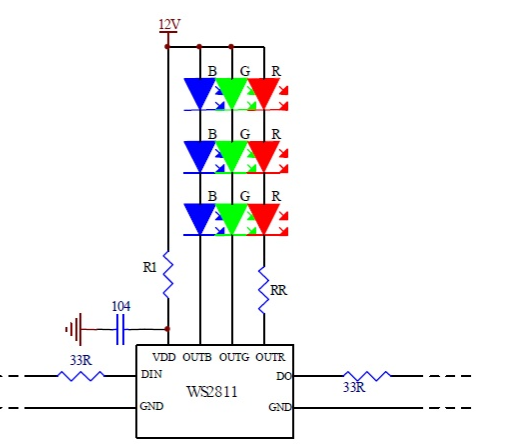
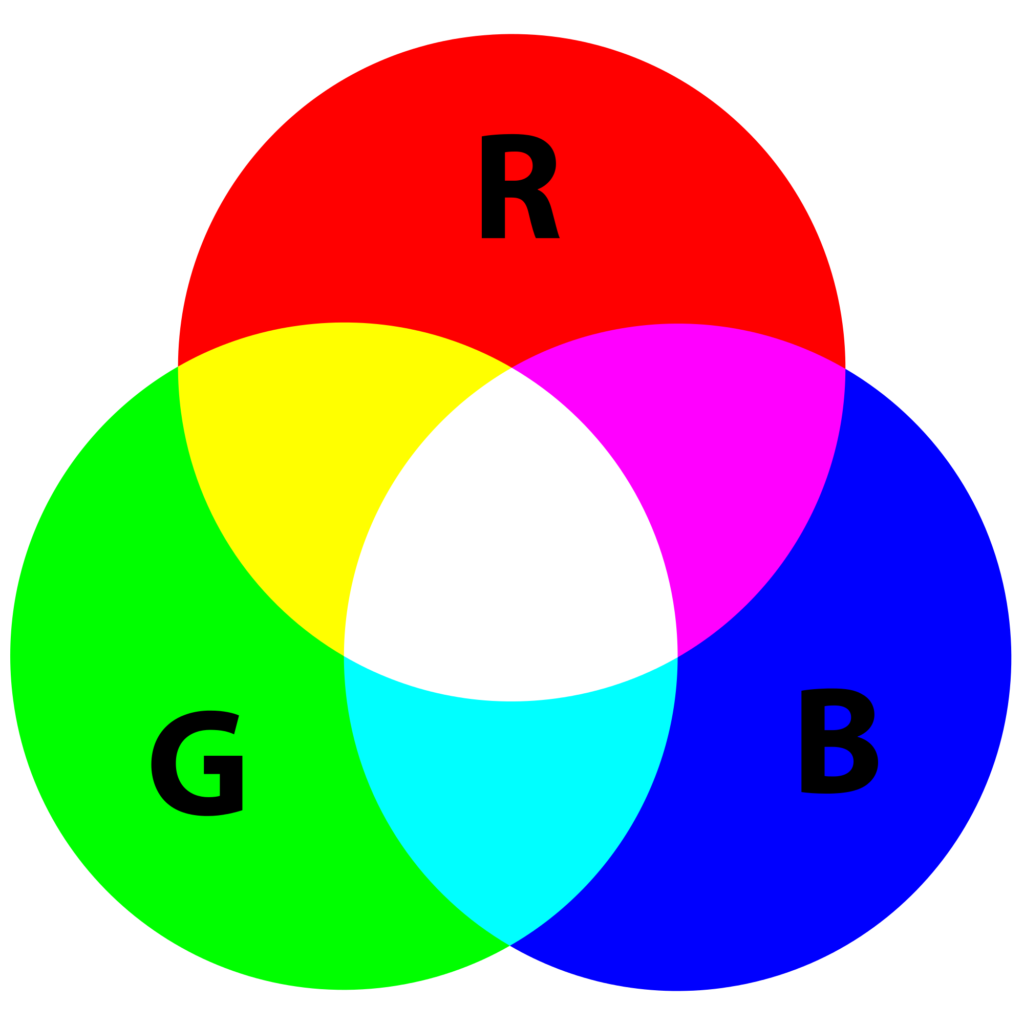
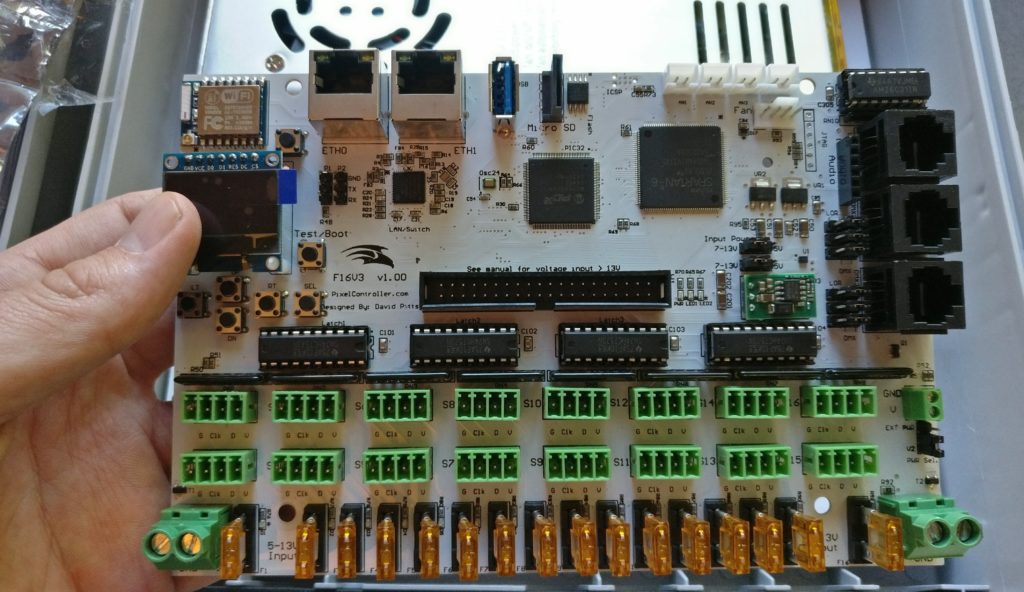
You show 1024 channels per output on the F16v3
but the Falcon website actually says 1024 pixels
1024 pixels is possible at 20fps and with no expansion boards. Not sure how detailed you wanted to get.
Nice catch Jon! Made the correction.
Plan is to keep it pretty simple, maybe future posts can go deeper.
Cheers,
Brian
Brian,
Excellent summary introduction to smart pixels, including equipment and software examples. Having lived in Portland a long time, but now in California, I can appreciate the need for waterproofing my controller/power supply units, even if it doesn’t rain much in my part of CA. I have learned a ton in my first two years of this smart pixel hobby, and your post is an excellent overview.
Also, nice job of mounting your pixels under your eaves. Gives a great wash look.
Good luck on future posts.
Ed (Revel Lights)
Hi Ed,
Got to say after my first year into the smart pixel world i’m loving it. Glad you enjoyed the post… i’ve got more coming soon!
Is there anything you’d like to see?
Cheers,
Brian
Hi Brian,
Thank you for putting this information up for all to see, I am finding it very helpful in my research into this hobby. I have been researching this hobby for about 3 weeks now, and have decided that my first “show” will not be until next year. I want to make sure that I cover my bases etc. There is ALOT to learn with this hobby and I don’t want to rush into it, and regret something.
Couple things I have decided on after my research so far is getting a Falcon V3 controller, 12volt power supply and lights to match, and obviously a case. My lights (for outlining) I’m thinking of the flat pixels in pixnode strip from holidaycoro. I have other ideas but need time to research into it more.
The front of my house (width) is only about 20′ or so, and was thinking of putting the box at the side of the house, and running lines from it. It should only be a couple feet to the first string of lights. I will probably have to inject at some point. I would like to run it all from the Raspberry.
Do you not have to add additional fuses? I see the controller has fuses but I have seen other diagrams, users that put in more fuses.
I am sure that I will read your information again,…..and again.
Oh, I am in Canada as well. Do you know of any suppliers in Canada? I was looking at HolidayCoro for most of my stuff.
Thanks again
Shawn
Brian,
Did you modify your trees with pixel lights or did you purchase them?
Thank you for all of the info! I am just getting into the pixel lights now, too late for this year but I will have a whole year to learn!
Chris
Brian, can you split one wire into two separate runs. All in the same direction. Will it recognize the address is OK if you take one wire and split it into two separate directions
Nice write up Brian thank you. If I have fpp running on pi, is there still a need to have a wifi or Ethernet connection?
Brian, I purchased my lights from Casey 16 million pixel lights. I have them all up I have them on but I can’t get them to separate I don’t understand the program and there’s no instructions that came with it. I’m a disabled veteran not to smart when it comes to some technology so any help would be appreciated if you know what I need to do to fix this period Please let me know if you have any ideas I’m running it off of my cell phone it allows me to do that Bluetooth and I’m trying to get it where to come through an FM transmitter again any help would be appreciated thank you for all you put up here to help everyone but have a great day.
I was trying to see if someone could help me on getting started with rgb for doing a light show. I just don’t want to buy the wrong things. Could you tell me what to get along with a rgb strand of lights to make sure I know everything I need in order to make sure I set everything up correctly.
Did you get a response?? I’m in the same boat. We’d to know what to buy???
Sorry for the delay. Please see my new response above.
Cheers,
Brian
Most of the RGB lights have a circuit board in them. example is a WS2811. What you can do it google or go to Amazon and search for RGB lights with the WS2811. As described, I typically look for a water resistant version and ones that are in the shape I like to use. For me that’s bullet.
These will have to be connected to a controller card. There are lots out there. People have different budgets and needs. but if you buy a WS2811, all you need to know is the pixels and controller are accessible to the same technology.
My recommendation is if this is for 2021; and is your first time; that ship has sailed. But… it’s never too late to get a head start for 2022 lights. Many in the community setup for a hole bunch of holidays.
Cheers,
Brian
I have a question about LED pixels. I have some RGB-WW pixel lights but I am not sure what controllers are out there that can work with these types of LEDs. Can the Falcon controller be used to to control RGBWW LEDs? I was hoping to use Xlights software. Is that also capable of running warm white LEDs? There seems be be limited info on WW LEDs.
I have no idea… never heard of WW LEDS, i’ll have to look into it. But I hope by now you’ve discovered your answer.
Cheers,
Brian